Tectum proudly announces the launch of the Light Node, marking another achievement of its promises from earlier in June. The announcement comes after months of preparation, with the team developing this product behind the scenes. This milestone in the roadmap update is an amazing and simple tool for custom token management.
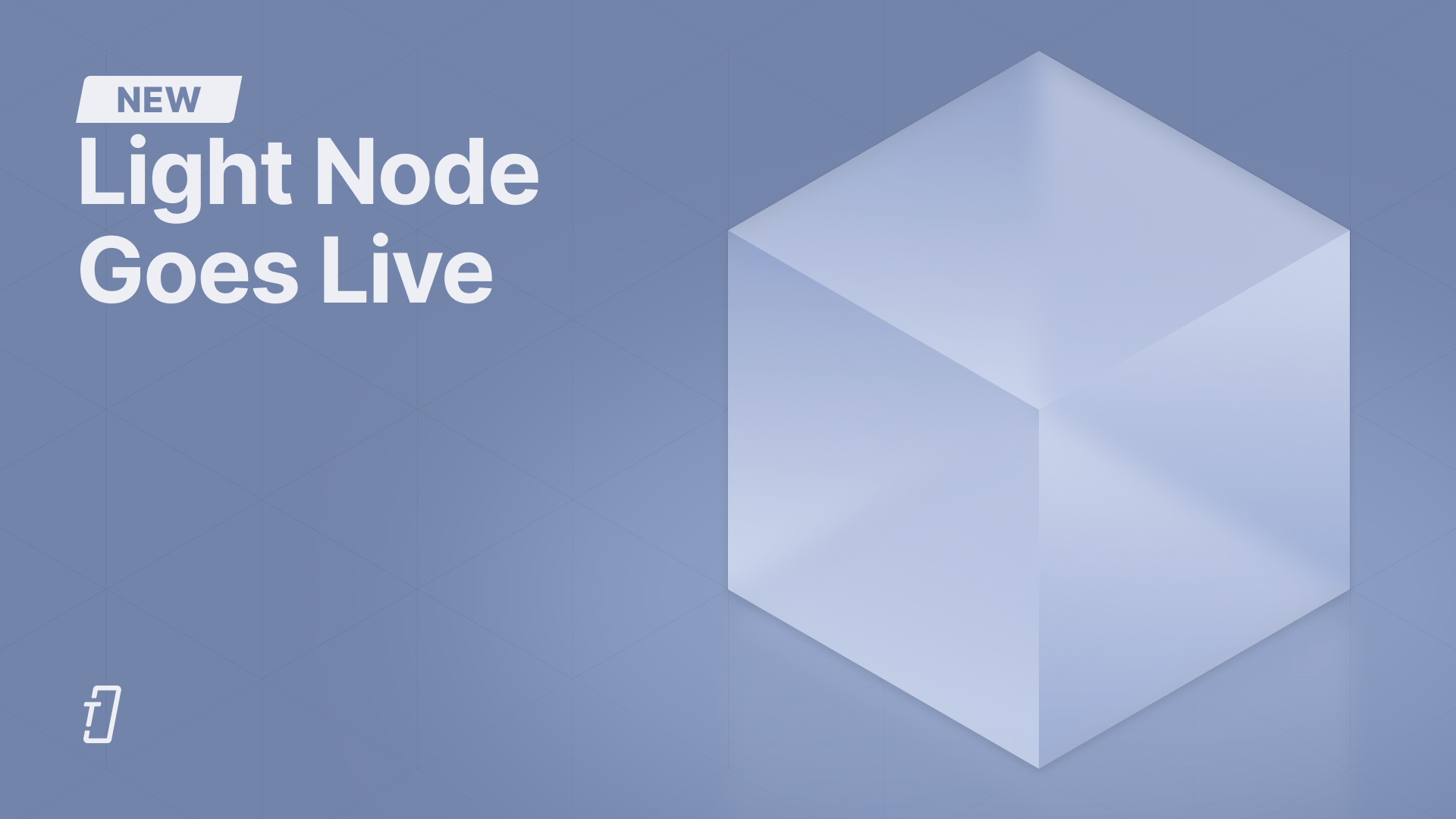
Following the release of the Light Node, Tectum is issuing a detailed update on what people should expect. This article will also include various product features and guide people on using them.
Tectum Light Node: Features of This Exciting Product
The Light Node is a simple token management tool enabling people to manage their digital assets on the Tectum blockchain. This product is essential, as Tectum is set to launch its public blockchain in the coming months.
The product will enable developers to mint, send, and receive custom tokens via the Tectum blockchain. With this service now live, individuals are no longer limited to the stock options available in the SoftNote Wallet.
As the rectum Light Node goes live, the team outlines some of its detailed functions. First, let’s begin with Token Minting.
Custom Token Minting
Developers can mint custom tokens on the Tectum Light Node. The process begins with adding the necessary information as shown below:
- Token name
- Token symbol
- Total token amount
- Maximum decimal places
- Brief description of the token
After inputting these details, the developers can create a custom token on the Tectum blockchain in a few minutes. Before minting tokens, individuals must understand that the process requires Tectum Emission Tokens. Furthermore, anyone creating new cryptocurrencies will pay more if they want more decimal places.
Here is a very good example. You may have noticed that certain have more decimal places (0.0001) than others. This means that users can send tiny amounts of these tokens, compared to others. Tectum Light Node incorporates this feature and lets developers determine how divisible they want their tokens to be.
Asset Management
The Light Node does not just store your digital assets on the platform. Instead, developers can transfer these custom tokens to every wallet compatible with the Tectum blockchain wallet.
These are the steps to manage your tokens on the Tectum Light Node:
- Create a new Tectum Light Node account
- Login to your account
- Navigate to the “Custom Tokens” section
- Input all necessary details for creating new custom tokens
- Pay the required amount of $TET. The tokens will be delivered to your account.
- Input the receiving address where you want to send the newly-created custom tokens.
- Enter the number of custom tokens you want to send
- Send the amount to the recipient’s wallet
Installing The Tectum Light Node
The Light Node has several benefits, especially with Tectum set to become a public blockchain. First, developers can now mint custom tokens and become part of the Tectum ecosystem
Are you a developer looking to create your tokens on the fastest layer-1 blockchain? Here are the steps to follow:
- Visit the Tectum Github Page
- Click on the “SoftNote Releases” project
- Open the Win64 folder (please note that this application is for 64 bits PCs)
- Click on “LNode.exe| to download the raw file.
- Once the download is complete, run the application on your PC.
- Your antivirus SoftNote may flag it but do not worry. Tectum will never create an unsafe app.
- Launch the app once the installation is complete and create an account.
P.S.: The application will create a local server on your computer before loading the first time.