Introducing our reshaped SoftNote web app with a focus on the user’s experience, not the mainstream standards.
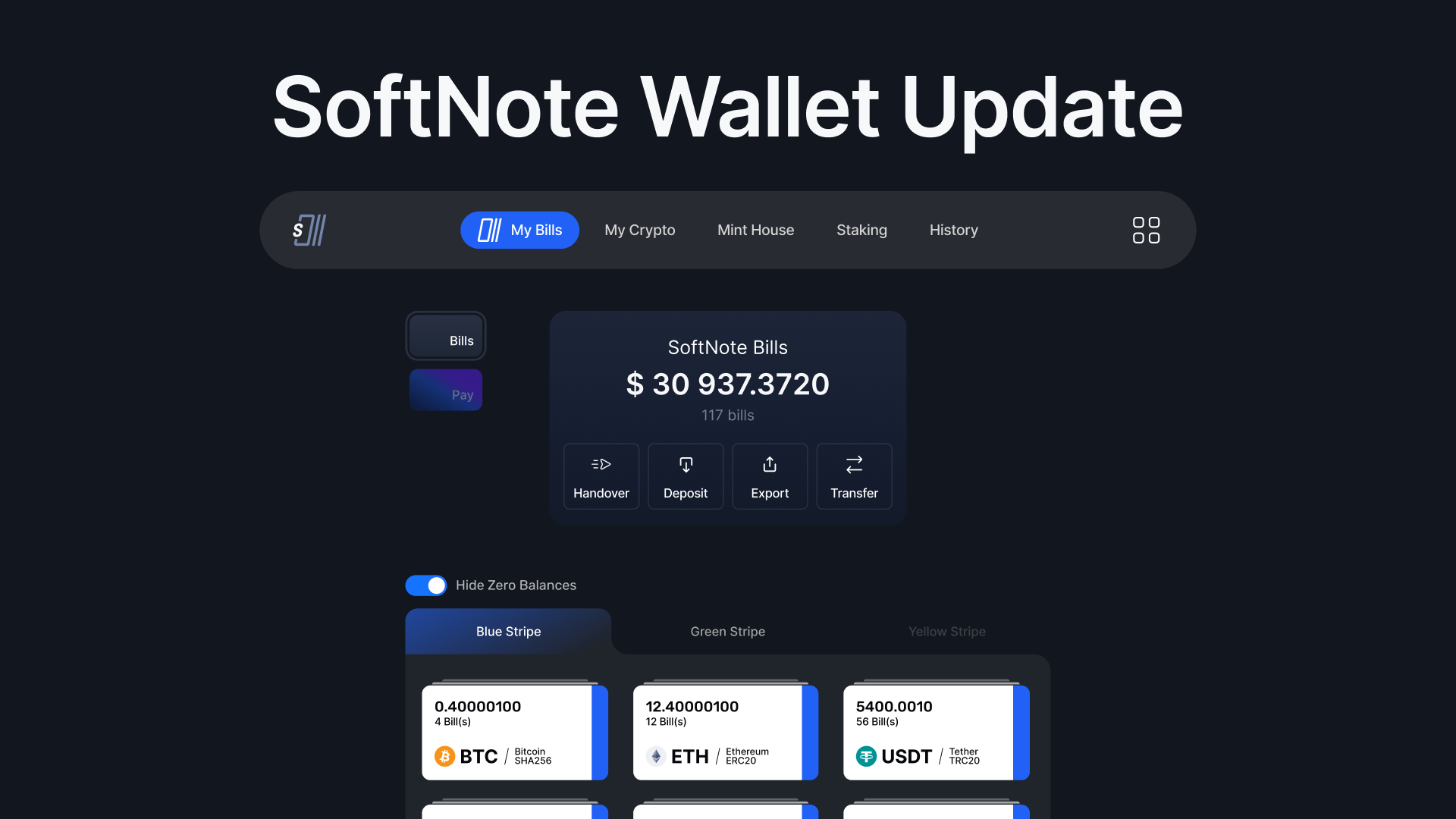
As we work to improve your everyday experience, we’ve introduced a set of key updates aimed at making your interaction with SoftNote more seamless. With these changes, managing both your SoftNote and cryptocurrency balances has become easier and more intuitive. Have a look at the enhancements we’ve made, including simplified navigation, quick action buttons, and improved organisation of key tools—all designed to help you get the most out of your SoftNote experience.
My Bills (ex-Wallet)
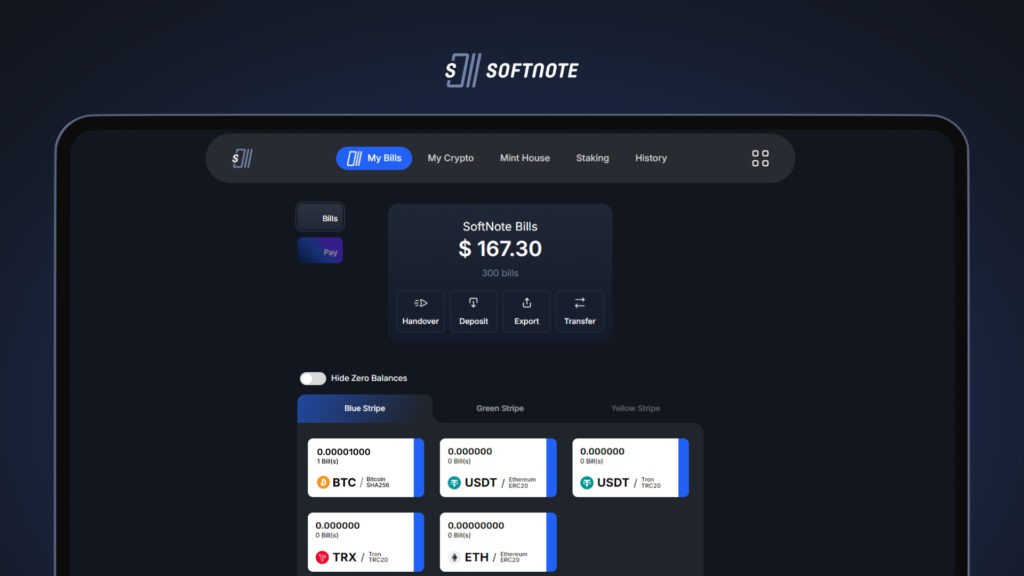
As we are diligently working on implementing SoftNote towards everyday use, we’ve introduced our iOS app and we’ve taken a steep step in separating your SoftNote balance and cryptocurrency balance in the web app.
Just like in the previous version of our web app you would still be able to see both your SoftNote and Crypto balance but now we’ve enhanced your experience in managing our SoftNotes:
Under the “My Bills” section you will now see your SoftNote Bills and SoftNote pay. To simplify it, “X-port ready” became the SoftNote Bills and SoftNote Wallet was renamed to “SoftNote Pay”.
In the new “My Bills” section you have access to:
- The balance of all your liquidity-filled bills
- Quick action buttons: Handover, Deposit, Export, and Transfer
- A switcher between the Bills balance and the Pay balance
- Your liquidity-filled bills
- A switcher to hide currencies with a zero balance
As you can already see yourself, frequently used tools such as the “Handover”, “Deposit”, “Export” and “Transfer” are now conveniently located via shortcuts in corresponding sections – “My Bills” or “My Crypto”.
My Crypto
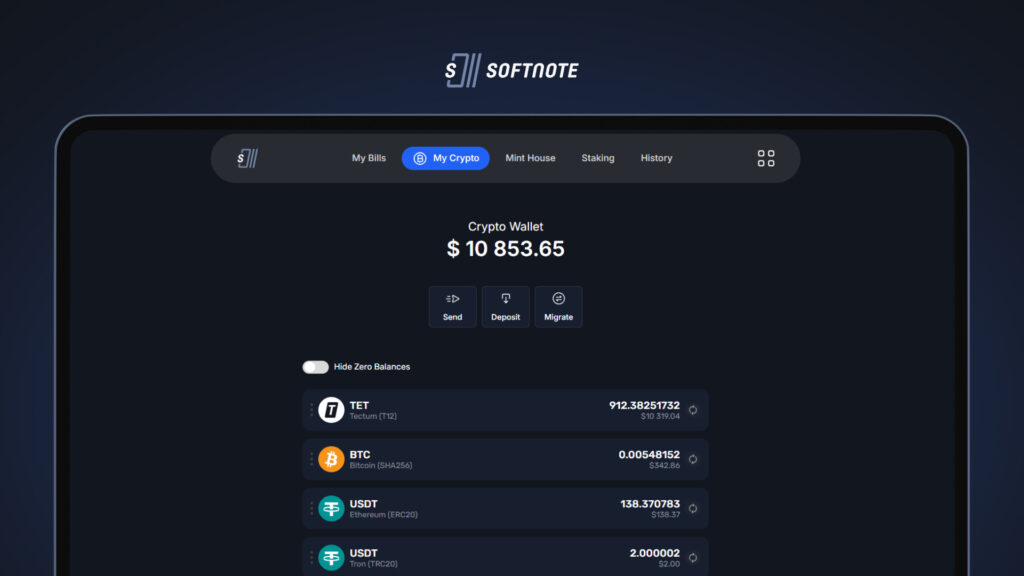
Meanwhile, the “My Crypto” section now gives you access to the wallet stores crypto assets and liquidity redeemed from burning Green SoftNote(s).
In the updated section you can find the following:
- Your Crypto balance
- Quick action buttons: Send, Deposit, and Migrate
- A switch to hide currencies with zero balance
- A list of currencies that you can arrange in your preferred order
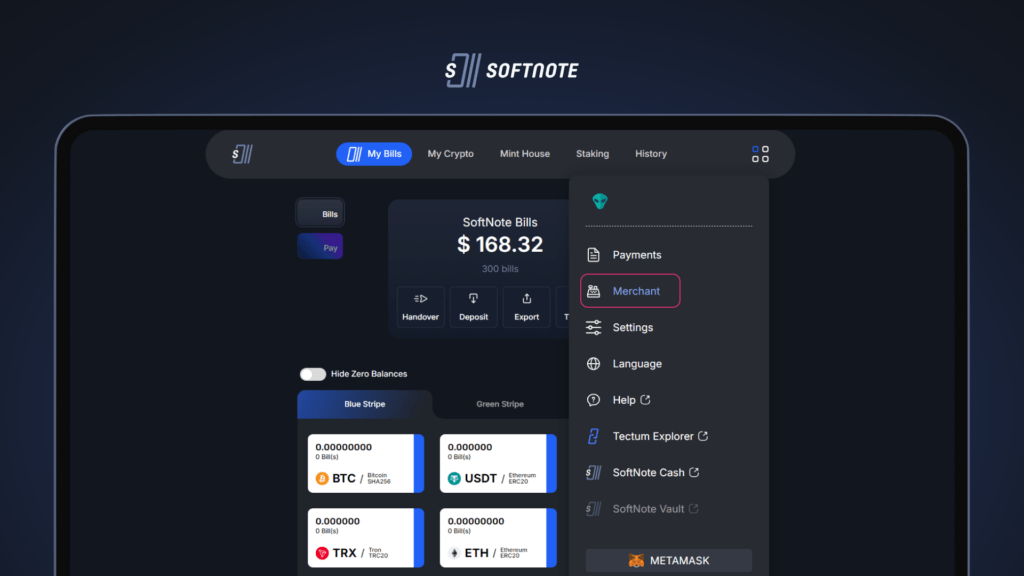
To further improve the user experience, we’ve also moved less frequently used tools such as a set of tools for our merchants. Don’t worry, we still value our merchants that became the driving force of SoftNote and therefore now you can find all the necessary tools and options for merchants in the drop-down menu, simply click on it and select “Merchant”.
As we are currently working on something big for our merchants – it would be fair to say: “Stay with us for more updates”.
Staking*
Staking terms were changed. Creating new staking pools for any period has been temporarily disabled and will resume with the launch of our new consensus system in a huge upcoming update.
Please note that you will still be receiving rewards from any active pools.
As we continue to refine and optimise our platform, our primary focus remains on enhancing your experience with each update. With the latest improvements, we have taken significant strides in simplifying how you manage your SoftNote and cryptocurrency balances. By streamlining essential tools and introducing more intuitive features, we’re making day-to-day interactions smoother and more efficient. These enhancements reflect our ongoing commitment to evolving with your needs and providing a seamless, user-friendly environment.