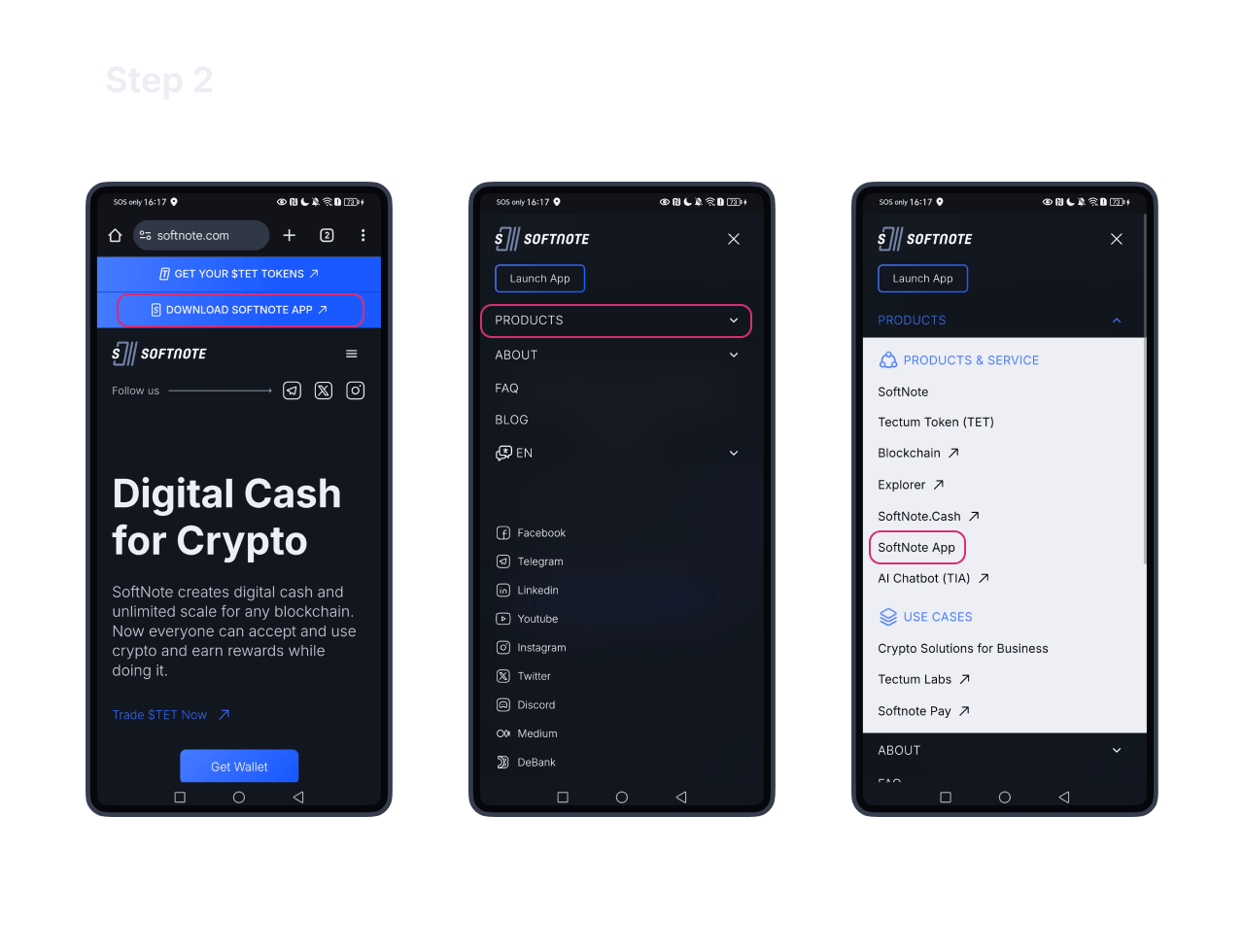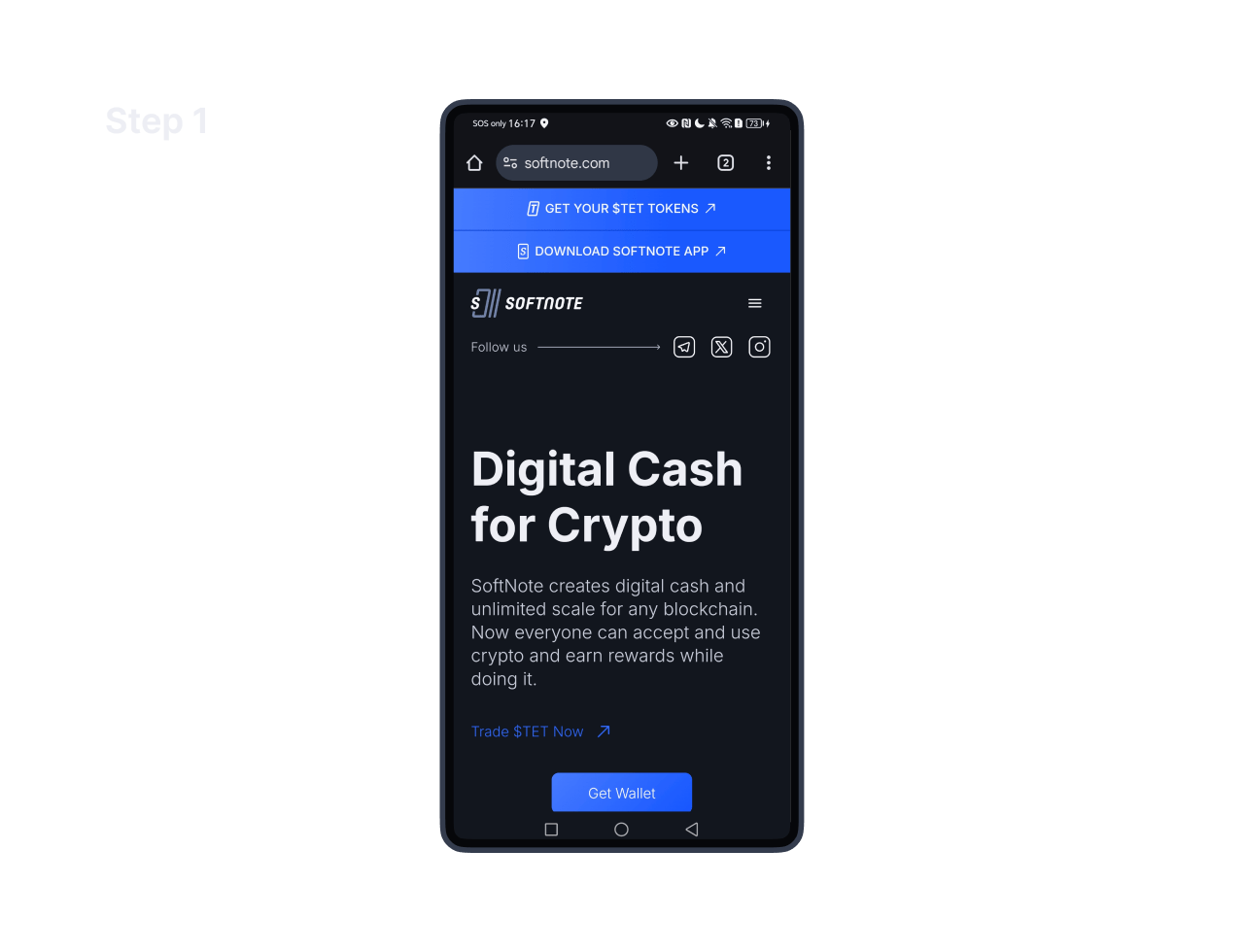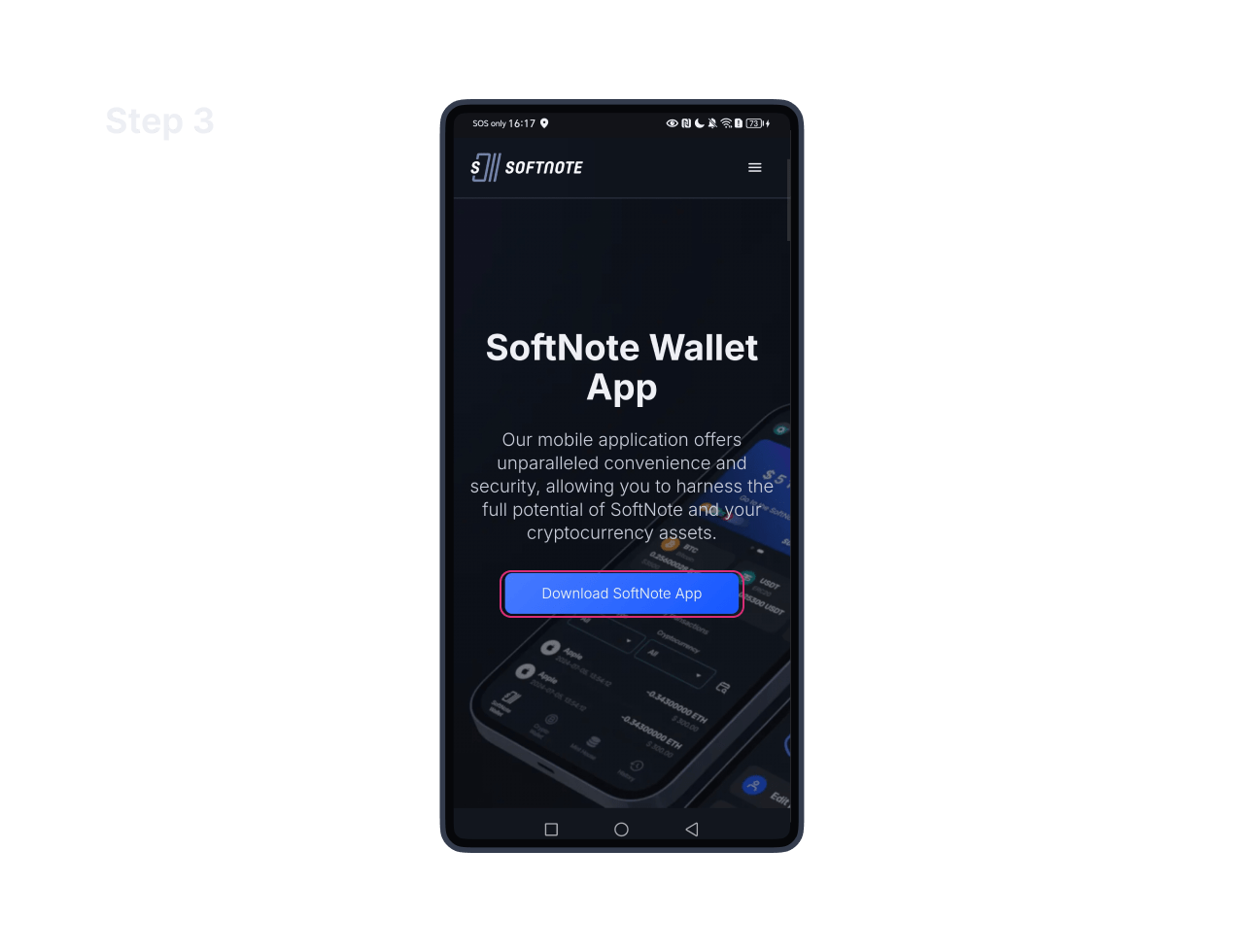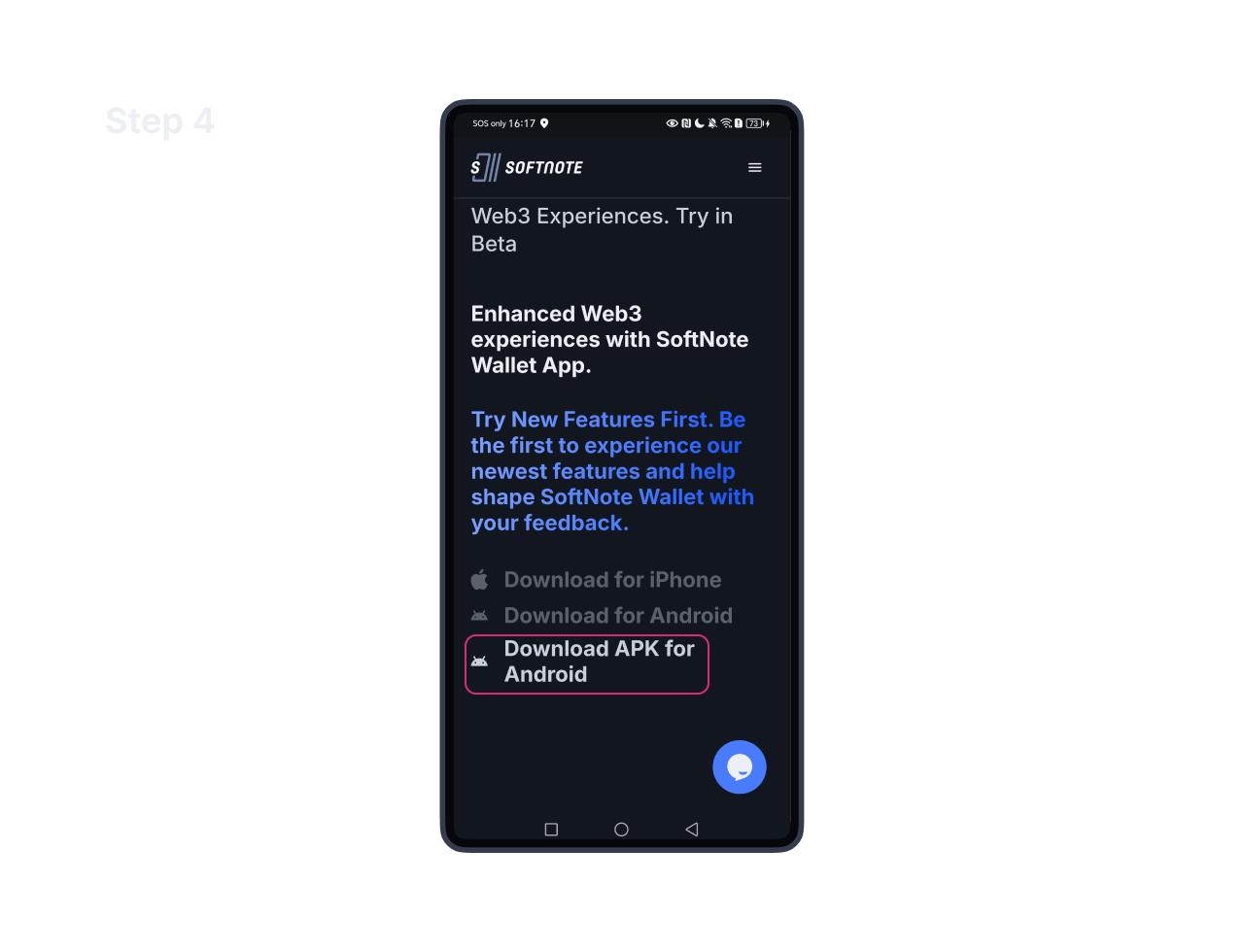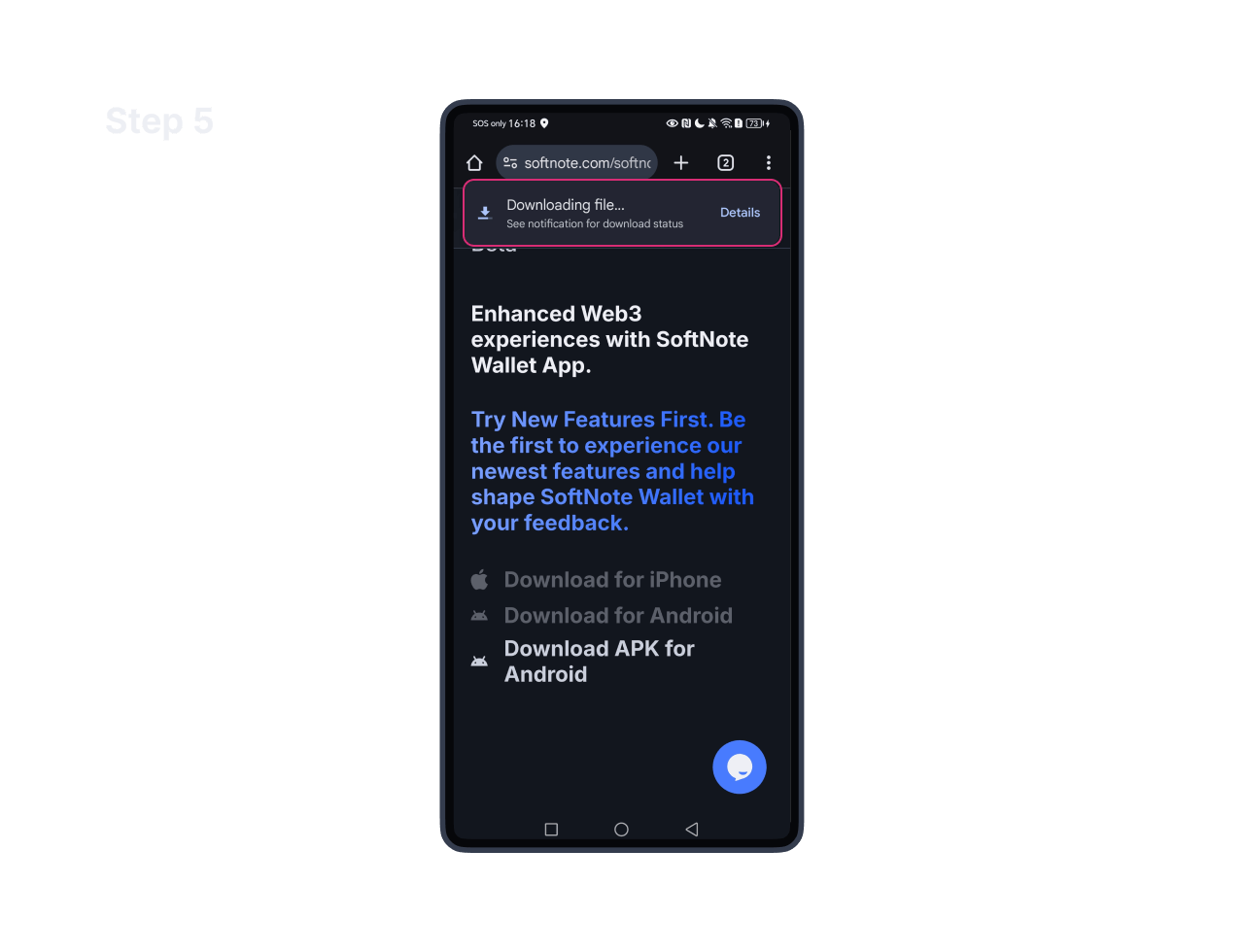Earlier this month, Tectum launched the mobile application of the best crypto wallet. Following this release, the team is publishing this guide to install the SoftNote Wallet App on your phone. This detailed tutorial is on downloading and installing the software on your device.
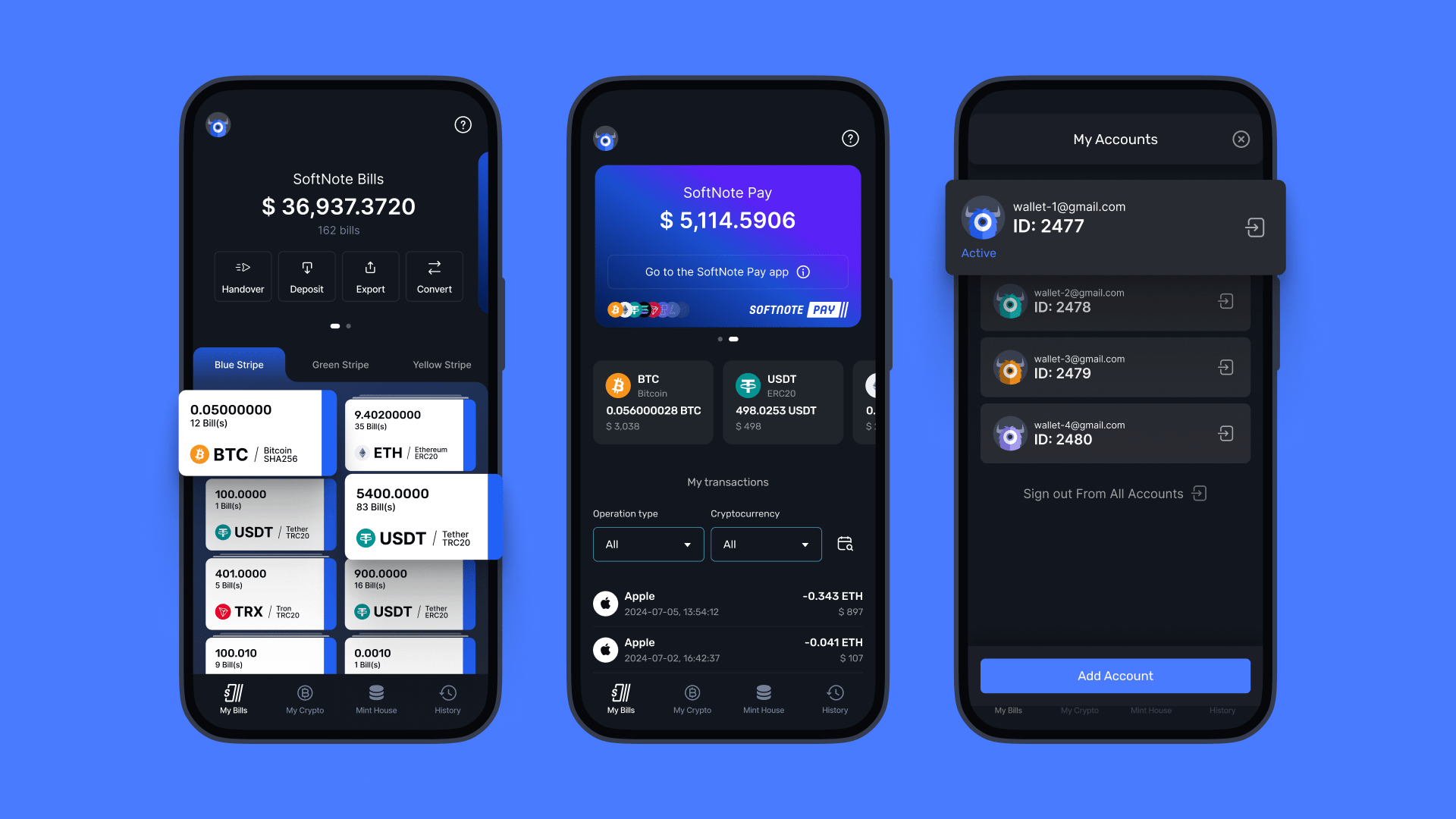
Why should you choose this blockchain wallet over other options? Is SoftNote truly the best crypto wallet?
Advantages of Using SoftNote Over Other Crypto Wallets
Here are 5 reasons why you should use SoftNote Wallet for all your cryptocurrency transactions:
- User-Friendly Interface: SoftNote offers a straightforward interface for a premium user experience. When developing this wallet, our developers ensured that all features and services were available within a maximum of 3 clicks. Therefore, individuals can seamlessly end, receive, mint, fill, handover, or burn SoftNote Bills. Furthermore, the wallet sorts cryptocurrencies according to the blockchain network where they are stored.
- Instant Transactions: SoftNote is built on the Tectum blockchain – the fastest blockchain, with a speed of 3.5 million transactions per second. Since this wallet uses the T12 protocol (Tectum token standard), all transactions are instant. In this regard, the receiver gets the tokens immediately after you hit the “Send” button.
- Lowest Gas Fees: Despite offering fast transaction speed, SoftNote does not demand expensive gas fees. In fact, this crypto wallet has the lowest gas fees for all Bitcoin transfers. People pay no more than $1 whenever they send or spend cryptocurrencies. This includes tokens like Bitcoin and Ethereum, which are typically expensive to transfer.
- Perfect for Business Operations: SoftNote is perfect for managing intricate aspects of business operations. Enterprises can connect multiple point-of-sale machines to one wallet to track all incomes and expenditures. Furthermore, the “Merchants” section has tools for efficient accounting and tax management.
- Complete Ownership and Control: Finally, SoftNote grants people total authority over their digital assets. Despite having the simplicity of a custodial wallet, this is a noncustodial wallet. In this regard, users have complete control of their portfolios. In this regard, they can send and receive cryptocurrencies without any limitation.
How to Install SoftNote Wallet App on Your Mobile Phone
Looking at its features outlined above, it is clear that SoftNote is the best crypto wallet Even better, Tectum has squeezed all these exciting benefits into a dedicated app. This application is available to Android users, who can directly download it from the website.
Here are the simple steps to download and install the SoftNote wallet App on your phone:
- Visit the SoftNote website
- avigate to the “Products” submenu
- Tap on “SoftNote App”
- Click on the “Download SoftNote App” to proceed
- Tap on “Download APK for Android” if you are an android user
- Alternatively, click on “Download SoftNote App” on the Homepage
- Once the download is complete, run the APK file to install the app.